What is Shopify 2.0? Shopify Online Store 2.0 Guide — 2023
In late 2021, Shopify announced the new and improved Online Store 2.0 (OS 2.0) - which is the largest investment in their platform to date. Many merchants are asking themselves: Should I update/migrate my store to Shopify 2.0? With Shopify 2.0, developers and brands will now have even more potential to create unique experiences that will define the future of commerce on the internet.
This powerful new platform supplies tools to Shopify merchants and developers; making it easier for developers to build customized features and apps for merchants, while giving merchants more flexibility to create, update and edit storefronts. When using a Shopify 2.0 theme, such as Impulse, Focal or Pipeline, you can use the theme editor to add reusable sections & blocks to *all pages*, unlocking a range of new opportunities to expand your store's potential, without needing to alter code."The internet is the world’s largest city, and Shopify is building its commerce infrastructure. Especially over the past year, we saw independent businesses succeed by showing up creatively and uniquely in this city. The future of commerce on the internet relies on creative expression at every touchpoint. Together with developers, we are building the infrastructure to make this possible."
-Tobi Lütke, CEO of Shopify
What are the main benefits of Shopify 2.0, and should merchants update their themes? Here's a quick overview of some of the most significant changes and enhancements included in the 2,0, as well as what they mean for your Shopify e-commerce store.

1. Sections Everywhere
With the introduction of Sections Everywhere in Shopify Plus's Online Store 2.0, native content management has been vastly improved. This is probably the most anticipated feature by Shopify developers worldwide. Sections everywhere enables users to use sections across different page templates while also making content management more accessible and easy to update without coding. 2.0 Themes now allow merchants with the ability to reuse content sections and modules which will ensure consistency in how brands present information from one page to the next. An example would be allowing the merchant to input a video related to a product on the product page, without showing the video on other product pages. Prior to the availability of sections everywhere, merchants frequently worked around this limitation by page builder tools, such as from Shogun, that tend to slow websites down and are cumbersome to update. Because they weren't native to Shopify, they caused a slew of bugs and forced merchants to create pages with inconsistent designs. Interested in trying this feature out for your store? We recommend trying a trial theme such as Expanse or Focal.
2. Metafields
Shopify 2.0 makes it easy for brands to make changes to their metafields. Metafields are extra pieces of data that you can attach to products, customers, orders, and other objects in the world of Shopify. Here are some examples of metafields in use for our eCommerce clients:
Example of metafields on the product page — showing a link to other products in the same category: 
Example of metafields on the product page — providing customers with suggested items that will pair well with the product they are viewing: 
The new metafields interface can be seen directly in the product editor page, and metafields types can include: color, product, variant page, file and URL references and more: https://shopify.dev/api/liquid/objects/metafield
Looking for ideas on how to incorporate metafields for your store? Example of usage can include:
With metafields, merchants gain flexibility and the opportunity of greater consistency when communicating with customers about features and product differentiators. Need some help getting started with metafields? Check out this comprehensive tutorial video that goes through all the essentials you need to get started with metafields for your store.
3. App Blocks and Theme Extensions from Apps
Shopify 2.0 includes wonderful benefits for app developers like theme app extensions, which will make adding apps to themes easier via blocks directly in the theme editor. A great example is on the product page, if you want to change the position of your product review app, you can do so directly in the theme editor by simply dragging the position. Theme app extensions introduce and allow merchants to become more familiar with how to integrate apps into their store. With this new approach, brands will have a more stable and seamless experience when installing and using apps, which will empower them to evolve and discover new opportunities to grow their businesses.
App blocks also require less help and support from developers. Because it's no longer necessary to open a store's theme code to install an app, and because uninstalls are cleaner, there's less chance of breaking changes, which means less time spent troubleshooting in the future. If you'd like to read more about the power of shopify app extensions, check out this article from the Shopify blog.
4. New & Updated Shopify Filter on Collection Pages
With the introduction of 2.0, Shopify now allows merchants to create storefront filtering directly in the navigation section of their shopify store. 2.0 Filters include:
- Availability
- Price
- Product type
- Vendor (Brand)
- Product options
- Metafields
The one downside with Shopify 2.0's new filter is that filtering by tags is now removed, which is to be replaced with metafields. For bigger merchants, the use of more complex filtering apps may be necessary, we recommend Power Tools or Product Filter & Search by Boostcommerce but the 2.0 filter works well if your store has a small catalog. We recommend trying out the native filter, and if it doesn't suit your needs, consider testing a filter app.
5. Choose a Shopify 2.0 Theme from the Theme Store
Some of our favorite themes include Expanse, Impulse, Pipeline or Focal.
Looking to upgrade your theme to 2.0 or redesign your Shopify website? Contact us to learn more. also recommend reading our post about the top web design trends for eCommerce in 2022.Try Shopify for free. Sign up today and get a free trial.
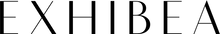
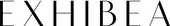










Leave a comment