What is the Best Shopify Theme? How to Choose.
When launching an eCommerce store on Shopify, most of us have struggled with the decision of what theme to choose. It's daunting - the Shopify theme store features an arsenal of 100+ themes, ranging from $0 to $180; there are themes that are simple and classic to complex and image-heavy.
It’s easier than ever to start an eCommerce store, but harder than ever to design and launch a store that stands out in a crowded market.

When choosing a Shopify theme, the most important question to answer is "How can we create a shopping experience that is native and true to our brands DNA?" Brand loyalty, trust and credibility can’t be bought. It must be earned over time; and an eCommerce experience that is inviting, creative and user-friendly is best way to communicate your brands DNA. Merchants who appeal to owned audiences will win in a crowded market because they can scale fast, with relatively low investment. A well-chosen Shopify theme is the driving force for a successful eCommerce business.
Shopify themes are prepackaged templates that are available on the Shopify theme store, and they function as the “presentation layer” of your website, and what the customer sees when visiting your store. Shopify theme combines HTML, CSS, JavaScript, Liquid and image files into what shoppers see on screen, or the “front end.” In order to modify or customize a theme, merchants must work with a web designer/developer in order to modify the theme code.
1. Narrow it down and Test your theme
Before you begin to browse themes, we recommend that merchants create a list of must-have features; 4 functional features is a great way to get started. Whether it’s a mega-navigation menu, collection display on the homepage, image-zoom tool, video integration or mobile-friendliness. Try to prioritize your top four. Once you narrow down the features you want to include, we recommend that merchants run their themes through a Website Speed Test, such as GTMetrix.
In order to test the themes speed score, enter the URL of the demo store into the GTMetrix test box. For instance, a theme we like to use for our clients is Streamline by Archetype themes, and we can grab their URL by clicking on "View Demo" in the theme store. Enter that URL into GTMetrix, and also test the URL using your mobile device, to get a feel for how it functions on the phone vs. desktop.
2. Read reviews, and view the demos + Stores using section
It's important to read good and bad reviews to gauge the experience of other merchants who have selected the theme. They may have good tips and often times you'll learn more about the developer support offered. We also love to look at the merchants store URL (usually listed as their name) to see how the theme looks in action! Reviewing the "stores using" section is also a great way to see how the theme developer thinks their theme is best-utilized.
3. Consider how many products you’ll sell
Something else you’ll notice on when reviewing themes is different themes are geared toward different inventory sizes. A store with a fairly limited catalog of 10 products requires much simpler navigation than a store with 100+ products with various vendors and brands.
Looking to build or redesign your Shopify website? Check out the Exhibea Website.
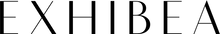
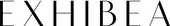










Leave a comment