How to Launch and Make Your Shopify Website Live - Updated 2024

Launching your online store on Shopify is an exciting endeavor for e-commerce entrepreneuers. In this guide, we will introduce you to all the necessary steps involved in making your store live and shoppable to the public, quickly and efficiently. Let's begin.
1. Sign up with Shopify
Shopify offers a 14 day free trial which gives you time to set up, organize and install a theme to your store before launching it. You can purchase a free trial here.
2. Upload your Products
You can add or update information about a product such as its price, variants, and availability from the Products page in your Shopify admin. Products can be uploaded one by one or in bulk via a CSV file.
-
From your Shopify admin, go to Products > All products.
-
From the Products page, click Add product.
-
Enter a title for your product, along with additional details including prices, descriptions, SKUs, product images, etc.
-
Click Save.
3. Choose a Shopify Theme
Choosing a theme is one of the most important decisions when launching your online store. The theme is the blueprint for your design and layout, presenting your brand and products to your customers. How do you choose a theme? The Shopify theme store features an arsenal of 100+ themes, ranging from $0 to $320; there are themes that are simple and classic to complex and image-heavy. We recommend reading our guide on choosing a shopify theme here. Our favorite themes include Impulse, Pipeline and Expanse.
4. Choose a Plan
The opportunity to pick from a range of plans is one of the advantages of Shopify for most small-business owners. With so many Shopify plans to select from, you're bound to find one that fits your budget and requirements. As strong as the Shopify ecosystem is, it's also simple to get started, so there's a solution for businesses of all sizes and selling requirements.

Learn more about Shopify pricing and various plans here.
5. Remove Your Storefront Password
In Shopify, go to Sales Channels > Preferences > Password protection > and untick enable password. Otherwise, no one will be able to access your site even once it's live.
6. Choose your payment provider
In terms of payments, Shopify offers its own payment provider, Shopify Payments. Shopify Payments is only available to merchant based in the US. Shopify payments offers a simple to use payment option, and can integrate with Shop Pay, which is an accelerated checkout option that many customers have become accustomed to. Many Shopify store owners often also use PayPal and Stripe, Amazon Pay, and Facebook Pay. Many other global and local payment processors are available.
Actions: Login to your Shopify Store and navigate to the left-hand menu in Shopify Admin. Click on the 'Settings' icon in the bottom left corner, and on the next page, click on 'Payment Provider'. Noq you'll be able to select multiple payment providers to enable you to start selling with Shopify.
7. Connect and Add Your Domain
Step 1: Add the new domain in Shopify
In Shopify, go to Sales Channels > Domains. Follow the onscreen instructions to then either 'Buy new domain' or 'Connect existing domain'. To connect an existing domain, copy and paste in the domain you want to connect. The system may prompt you to login to your Godaddy or other domain provider. For more help, visit this tutorial.
If you need help generating a domain name, we recommend using Shopify's domain name generator here. It will help you with ideas, and let you know if the domain name is available.
Step 2. Update DNS records
Login to your domain registrar and make the following changes to the DNS records: Replace the @ or main A record with the following IP address: 23.227.38.32
Add or replace the www CNAME with storename.myshopify.com (you can find this on the domains settings page)
Step 3. Set your primary domain
Visit Sales Channels > Domains, you can set your primary domain. Make sure that you also check the 'Redirect all traffic to this domain'. This means that traffic to all other domains will be directed to your primary domain. This is crucial for a healthy SEO score for your domain
8. Check your notification email address for order notifications
Before going live, make sure that you’ll properly receive email notifications when someone places an order on your Shopify store. To access your notifications, click Settings and then select Notifications and make sure that the correct email address is in the Order Notifications section. You can also add the email address of a trusted employee to make sure online orders aren’t missed.
9. Test your website!
Enter your domain into a browser window, and test to see if everything is properly rendering and loading correctly. Remember to click all the navigation links, visit the product and collection page, and do a test order by going through the checkout. We also recommend testing your site on a mobile phone.
10. Ensure your legal pages are set up
The following legal pages are a requirement for every Shopify store:
- Privacy Policy
- Terms of Service
- Refund/Return Policy
Legal terms will protect you and your customers. We recommend setting up these pages, and linking to them in your navigation and footer.
You can manage your legal pages here: Dashboard > Settings > Legal
Looking to launch your Shopify website? Check out the Exhibea Website. We also recommend reading our guide on how to make your e-commerce store more profitable.
Do you need help increasing your conversion rate for your Shopify store? Our partners, Intensify Now, a CRO agency, have experience optimizing all kinds of pages, from purchase pages to lead generation landing pages, and more.
Looking for Project Management Software?
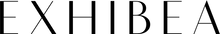
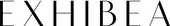










Leave a comment