How to Craft Emails To Increase Sales For Your Shopify Store
This article sheds some light on how to create emails that lead to purchases, from best practices for calls to action, design tips and avoiding common pitfalls with images. When helping people with their eCommerce Marketing, I often find email designs that are broken, old, contain irrelevant messaging, broken links or worse - no flows are set up at all. Increase your eCommerce sales for your Shopify Plus store by automating your emails.
Transactional Email we crafted for our client, Elder Statesman:

1. Leave any transactional emails sent by Shopify/BigCommerce/Etc ON. There is a lot of debate around this but through my experience testing these emails, we find that leaving transactional UNBRANDED emails on, actually reduces customer confusion & inevitable calls to service lines/email enquiries.
2. Reducing cognitive load is crucial when designing emails. Get rid of all unnecessary links, design embellishments and any other distractions. Focus on one and only conversion goal.
3. Make sure that all personalisation is ON. We have tested personalised subject lines, these do work, but can also display the syntax rather than the field copy plus a lot of companies use this, so sometimes it's best to stand out in other ways.
4. Write short, scannable copy. Longer copy is best for technical products that need a lot of explanation and for higher value items, but for promotional emails? Always test against shorter copy first.
5. Subject/Preview text - Make sure your copy is direct, short, relevant & ACTIVE. The use of 'You/Your performs well - and of course, in this initial communication phase - get to the point.
6. I use dynamic elements to target the user with the product last viewed, as well as order updates. Make sure to double-check that your website scripts are firing & that your dynamic elements are in the correct format for your eCommerce platform.
7. Use a one column layout. Works great across all devices, and is less overwhelming to scan. One column designs restrict distractions for the user, and are quicker to process.
8. Reinforce brand pillar messaging relevant to their stage of engagement. In other words, the messaging changes for New/Return customers as well as for later emails in this sequence/flow.
9. Give them a surprise. We all want to be treated well, an unexpected gift/incentive/offer/access goes a long way in building trust & loyalty. If you are discount adverse, consider creating a collection that is only available via a link that you place in these emails or give them the promise of future VIP access.
10. Make your CTA (call to action) buttons big. Think of the button color as a visual cue that helps your prospects hone in on the goal. This helps with conversion rate optimization of your Shopify Website.
11. Social links in footers - yes or no? Every clickable element in your email is a doorway that leads your user along a new path. Choose wisely & remember - a path away from your site to social media is not always the right thing to do (nor is it always the wrong thing to do).
12. Use action oriented text. Skip boring words like submit, enter and click here in favor of more compelling verbs, like Let’s go, Get, Read and Try.
13. Animated gifs. Klaviyo found that animated gif emails see an increase in click through rates up to 26%. A simple animated gif can create urgency, evoke curiosity and elevate straightforward content.
14. The Golden Rule. Ask yourself this: "What does my customer expect to see when they open this email - then deliver that AT THE VERY LEAST. Then ask yourself this: "What do they expect to see when they click that button/link/element/ Then deliver just that.
15. Adding messaging about returns/concerns and shipping policy. Put any fears to rest by including a friendly note to contact or get in touch & supply a text link to an email address.
16. Always improve. Revisit your flows regularly & look at your metrics. Which emails perform the best? Can you work out why? What about the ones that don't, can you see why?
Want to learn more about Shopify? Read our blog post about How to Use Shopify Products & Optimize the Product Page to Increase Traffic.
Try Shopify for free. Sign up today and get a free trial.
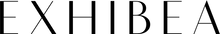
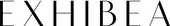










Leave a comment