A Simple Shopify Plus Trick That Will Make Your Checkout Mobile-Friendly

Most e-commerce customers today rely heavily on entering discount codes during the checkout process
— and Shopify's native mobile checkout does not make it easier for them to enter the code. During checkout, lot's of customers miss the toggle click that will show the order summary with the discount code box, a far better solution would be to show the order summary automatically without the customer having to click the toggle. We found an awesome solution that only works for Plus stores, however it increased checkout conversions by 19% for at least two of our clients this year
— and we're happy to share it with you.
Step 1: Navigate to: settings/checkout
Step 2: Insert the following code:
|
if(typeof Checkout === 'object'){ if(typeof Checkout.$ === 'function'){ Checkout.$('button.order-summary-toggle.order-summary-toggle--show').trigger("click"); } } |
That's it! Please let us know if this worked for you in the comments.
-Team Exhibea
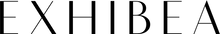
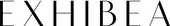










Leave a comment