How do I use the Impulse Shopify Theme? A Tutorial
Starting an online store can be an exciting and rewarding journey, but with so many options out there, it can also be overwhelming. One of the most critical decisions you'll make when starting your online store is choosing the right theme to serve as the foundation for your website. This theme not only affects the look and feel of your store, but also the functionality, organization, and even sales. In this post, we'll discuss why choosing the right Shopify theme is so important and why the Impulse theme is the perfect choice for your online store.

A well-designed Shopify theme can fuel sales by making it easy for customers to find what they're looking for and making it simple for them to make a purchase. The Impulse theme is designed with both aesthetics and functionality in mind, providing a visually appealing design that's easy to navigate and simplifies the checkout process.
Choosing a trusted Shopify theme like Impulse also helps to create trust by providing a professional and reliable appearance. Customers are more likely to trust a well-designed, user-friendly, and mobile-first store, which can help build their confidence in your brand and lead to increased sales.
Impulse is a modern, easy to use, speedy and mobile-first Shopify theme, and we're thrilled to announce that Exhibea has been chosen as an official partner for Archetype Themes, the developer of the Impulse Theme. You can buy or test the Impulse theme for your store here. As of February 2023, it costs $350 for a theme license. In this blog post, we will explain how to get started with the Impulse theme, write about our experiences using it as the template for over 25 of our clients, and walk you through how to use it for your own store. To be successful in e-commerce, merchants need to think bigger than e-commerce. The core question merchants must ask themselves first is not, “What e-commerce investments do I need to make?” but rather, “What customer experience do I need to offer?”. The Shopify theme you choose for your store, serves as the blueprint for the consumer experience.

An example of the Impulse Theme for Top-Selling lighting store, Remains.com
Benefits of Choosing Impulse for your Shopify Store:
‣ Mobile-friendly design
‣ Speedy & Fast
‣ Ability to create multiple custom pages
‣ Easy to use sort and filter options on collection pages
‣ Professional look
‣ Flexible merchandising options
‣ Built in mini cart
‣ Photos look crisp and clear
‣ Flexible header options
‣ Smooth animations
‣ Launch your store with a fast turnaround time
Explore the Wonderful Assortment of Shopify Sections:

How do you use the Impulse Theme for your Shopify store?
Step 1: If you are a novice beginner to Shopify and need help in understanding how to set up your store, view this blog post that walks you through how to launch and make your Shopify store live. You need to purchase a theme before you can publish it to your online store.
From your Shopify admin, go to Online Store > Themes
In the Free themes section near the bottom of the page, click Visit Theme Store
Step 2: Search for Impulse, and feel free to read the reviews and information. If you want to try the theme, Click "Try Theme". The theme will download onto your store admin, but it will be in trial mode and you can not publish it or make alterations to the theme files until you purchase the theme and own a theme license.
Step 3: Try the theme out. There are different presets, try different colors and fonts, and have your products so that you can test the product page design, collection page and checkout. Try the theme out on your phone/mobile device as well by using the preview link. It's great to get a feel for the theme before you purchase, and make sure it's right for your store. Do you want to view the Impulse theme in action with different examples? View examples from us here. Do you want to increase the conversion rate of your Impulse theme? Check out our CRO services here.
Step 4: Are you ready to make the purchase and start using the Impulse theme to launch your online store?
- In your Shopify admin, click Online Store > Themes.
- In the Theme library section, click Actions next to the theme that you want to purchase.
- Click Buy to begin the transaction
Step 5: Start customizing your Impulse theme. When you add new theme to your store, they appear in the Theme library section of the Themes page in Shopify. Publish the theme, and start making edits. Remember to click "Save", and also remember to make back-up copies of the theme (duplicate your theme) in case you want to revert back to a previous version. If you need further customization, we suggest you hire a Shopify web designer or Shopify developer to help.
Step 6: If you are satisfied with the Impulse theme, leave them a review in the Shopify theme store and let other merchants know about your experience.
Step 7: We suggest all merchants learn the ins and outs of the Impulse theme, so you can make sure you know about all its features, options and take advantage of the awesome content you can display to customers. The best way to do that is to read their documentation here.
A good Shopify theme like Impulse can help organize the back-end functionality of your store. The Impulse theme offers a clean and organized interface, making it easy for you to manage your products, track sales, and fulfill orders. With all the important elements of your store organized and accessible, you can focus on growing your business and reaching new customers. In conclusion, choosing the right Shopify theme is a critical step in building a successful online store. The Impulse theme offers a professional design, ease of navigation, and organized back-end functionality that can help you drive sales, create trust with customers, and take your online store to the next level.
Looking to build or redesign your Shopify Plus Website? Check out the Exhibea Website.
Need help customizing your Impulse theme? Check out our theme customization services for Impulse here.
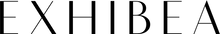
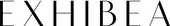










Leave a comment