How to Increase & Measure Page Speed for Your Shopify Store
There are four major reasons to speed up your Shopify website: decrease bounce rate, boost conversion rate, and enhance Google ranking. And, well, it's simply more pleasant to use.
The probability of a user bouncing a site goes up by:
32% if the site load time is 1-3 seconds
90% if the site load time is 1-5 seconds
106% if the site load time is 1-6 seconds
123% if the site load time is 1-10 seconds
Site speed represents how your site is performing overall. It’s scored by services like Google PageSpeed Insights which look at various load times on your site in aggregate. Skilled ran case studies that revealed customer expectations of site performance:

How do you measure page speed to optimize for performance? Through our research, we can conclude the only accurate measurement of real-world customer experience is in Google Analytics.
How to measure page speed
- Go to Behavior -> Site Speed -> Overview.
- Tap “Page” in the three views at the bottom.
- Hit “view full report” at bottom right.
- Tap the relative bar graph (center button) at top right of the data table, to outline any potentially underperforming pages.

Third parties don’t matter when considering your store’s performance. Your customers matter. What they experience matters. They may be on slow internet connections or use old browsers. You need to know what impact that has on performance.
With this view, you now have:
- A clear sense of what your overall page load time looks like.
- Any problematic pages that might need to have their performance improved. (Note especially the home page, product detail pages, and any blog posts.)
How to measure this over time
- Switch the date range to the past 30 days, then export everything as a CSV.
- Do the same for every previous month that you want to analyze.
- Compile everything together in a single spreadsheet.
- For bonus points, average everything for page type (collection, product, blog post, etc).
- Plot each page type over time, and determine whether its load time is increasing or decreasing.
Some things you can to do reduce page weight
- Images
- JavaScript
- Unconventional assets
Images
- Images loaded through third-party apps
- Many images on blog posts
- Some images uploaded through Files
JavaScript
Improving eCommerce site performance takes time and effort
Want to learn more about Shopify? Read our blog post about How to Use Shopify Products & Optimize the Product Page to Increase Traffic.
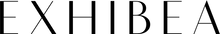
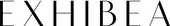










Leave a comment